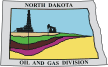To access NorthSTAR choose the option below which matches your organization and proceed to the directions listed below:
- Option 1: The organization you are looking for is not listed in the NorthSTAR Organizations listing below.
- Option 2: The organization you are looking for is listed in the NorthSTAR Organizations listing and there is a "Yes" in the NorthSTAR administrator column.
- Option 3: The organization you are looking for is listed in the NorthSTAR Organizations listing and there is a "No" NorthSTAR administrator column.
- Option 4: I am a third-party contractor and the organization I report for is listed in the NorthSTAR Organizations listing; however, the organization I am employed by is not listed.
- Option 5: Submit a Question for Assistance.
Option 1:
The organization you are looking for is not listed in the NorthSTAR Organizations listing below;
Option 2:
The organization you are looking for is listed in the NorthSTAR Organizations listing and there is a "Yes" in the NorthSTAR administrator column
- Contact your organizations permitting or regulatory department to determine who the NorthSTAR administrator is.
- Note: Your organization's administrator should be reaching out to staff that will need access to NorthSTAR and setting up their accounts. If you need access to
an organization's account, the administrator is the only person who can grant access and permissions for additional staff to be added (See: How
to create a person account)
Option 3:
The organization you are looking for is listed in the NorthSTAR Organizations listing and there is a "No" NorthSTAR administrator column
- Submit an original hard copy Form 2 by mail to the North Dakota Oil and Gas Division establishing who the administrator will be for the organization listed (See: What are the different security permissions?
How to find permission assignments)
be specific to exactly the same spelling as how the name is registered in the NorthSTAR Organizations listing.
- Note: Your organization's administrator should reach out to staff that will need access to NorthSTAR. The administrator is the only person who can grant access and permissions
for additional staff to be added (See: How to create a person account)
Option 4:
I am a third-party submitter/contractor and the organization I report on behalf of is listed in the NorthSTAR Organizations listing; however, the organization
I am employed by is not listed.
Option 5:
Submit a Question for Assistance.